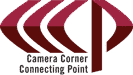Last post we took a deeper look into how to set yourself up for success on your next video conference by following vidiquette. We learned acronym “LEAP” is a great tool for polishing your image, it’s important to have your content ready, unnecessary adjustments should be avoided and if you wouldn’t do it in person then don’t do it on video! In our final post we round out our list of guidelines to make sure you dominate your next video conference and have no regrets!
9. If you are a remote worker, use the “what would I do in the office” test. Would you hide in your cubicle and not attend meetings with everyone else? An “off” day shouldn’t keep you off video. If you opt out of the video aspect and do audio only the power of video conferencing gets lost. There are expectations when joining a video meeting from a remote site. If you are on a vacation, turning off your video and going on audio can make the experience better for everyone involved. No need to make all your co-workers jealous! Video can be more demanding on bandwidth, so if you have to turn off your video in certain situations with poor connectivity, keeping your audio on will allow you to be heard while still being able to see others and content.
10. Home-based workers can sometimes have domestic interruptions, which can end up impacting your video meeting and the image you present to others. If you wouldn’t want your personal life being shared at work, you should avoid having it displayed behind you in your home office. Consider temporarily removing any wall hangings that may appear on camera that wouldn’t be appropriate in the work office. Loved ones dropping by the office on occasion can be very nice, but every day can be a distraction. You can eliminate the distractions with a simple cue card (“Do Not Disturb”) taped to the outside of your at home work office. This can help set a professional tone. If you have pets remember to let them out to play before the meeting or presentation. Make sure your family knows how to support you; this can come in big when having to use the same internet as all the other devices in your home. Things to avoid include: large downloads, streaming, and online gaming.
11. When joining a video conference, remember that public environments are public and the person sitting next to you does not want to know your business. Sorry, but the fella’ behind you at Starbucks doesn’t care about your marketing budget! Use a headset and make sure your voice is at a conversational level. When sharing sensitive information remember to be thoughtful and think about what you are sharing before you share. Always be prepared to go audio only to preserve quality. Keep yourself on mute when at airports or busy places unless you are speaking. Try to stay put while on video calls, it makes it easier to focus on you instead of all the background distractions. Some video conferencing programs allow you to blur the background or completely change it to an image of your choosing.
With video conferencing become more heavily used with an increased number of remote workers it is important to have some guidelines to follow. Video conferencing can be a powerful tool which is the next best thing to being present in person. It can help businesses stay productive and employees connected to one another. It’s time we embrace this awesome technology. However, to get the most out of it while providing a positive experience for all involved, we must follow proper vidiquette!
Want to learn more about video conferencing solutions and best practices? Reach out to our audio visual experts at contactus@cccp.com.