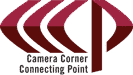Our first post provided you four basic pointers to vidiquette and what exactly it is. We also discussed some of the key fundamentals of video conferencing etiquette such as remembering you are on camera, making sure the volume is adequate and muting yourself when not speaking on a conference call. In this post, we will dive into more tips and tricks to make your next video conferencing experience a positive one!
5. Before starting the call, check to see how you will appear to those on the other end of the video conference. This practice is called polishing your image. The acronym “LEAP”, which stands for Light, Environment, Attire and Portrait, can be a nifty tool helping to set you up for success.
Light: Make sure you have enough of it in front of you and not behind you so you can truly be seen. Also, make sure not to slouch, you want to be clearly visible in the screen.
Environment: Make sure to pay attention to the environment around you and that you don’t have any distractions in the background.
Attire: Your attire matters! Try to stay away from pinstripes, complicated patterns and checkered designs. You want your colleagues to be focused on your words and ideas, not so much the hypnotizing pattern on your shirt.
Portrait: Check to make sure you are clearly visible in the frame with the right portrait. You don’t want to be focused on one part of your face. This is important when you are using personal devices such as laptops. Raise your laptop or webcam to give you a more direct view. Group video systems tend to have better lighting and camera angels, but make sure you are clearly visible on you and your colleague’s device to help ensure the best human connection.
6. Making sure to have your content ready is another key fundamental to a good video call or conference. If you are planning to share content during the call, make sure you have your documents and or slides ready to share so you aren’t asking, “can you see my content yet.” This can be very frustrating! Be prepared in order to save you and your colleagues from lost time and frustration. Remember that when you share content to be conscious of what you are sharing. This means choosing wisely between modes such as sharing a specific document, an application or your entire desktop. Let’s steer clear of any embarrassment that you will get heckled about for months!
7. Once a video call or conference has started make sure you avoid unnecessary adjustments. Certain adjustments may be necessary in response to environmental changes. However, adjusting your video too much may cause distractions and disruptive behaviors for the far end participants or the person talking. Do a test run first to make sure everything is in check!
8. If you wouldn’t do it in person don’t do it on video! There may be many common challenges you can endure from being in public to even sitting at your kitchen table at home when on a video call. An example of this can be chewing, not to say that you can’t have a “working lunch” during a video meeting, but your microphone right by your mouth can be effective at picking up noises like chewing. When snacking, be attentive to the mute button. Nobody wants to hear you devour your afternoon chips and salsa!
Check back again for our third and final post regarding video conferencing etiquette!