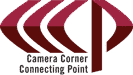Mobile device management (MDM) and mobile application management (MAM) are the focus of the cloud-based service Microsoft Intune. As part of Microsoft’s Enterprise Mobility + Security (EMS) suite, Intune allows administrators to control who has access and what they can access through its integration with Azure Active Directory. Additionally, data protection is achieved via integration with Azure Information Protection. The way in which an organization’s device is used, such as a cell phone, tablet, or laptop, can be controlled by appointed administrators. For instance, administrators can customize settings so that emails being sent to people outside the organization are prevented. Additionally, personal devices can be used for work or school by people in your organization, while keeping your organization’s data secure and separate from personal data. Intune also has the capability to be used in tandem with the Microsoft 365 suite of products, including apps such as Teams or OneNote, ensuring those in your organization are productive on all devices.
Intune’s extensive capabilities and benefits include the ability to:
- Choose being 100% cloud with Intune or use both Configuration Manager and Intune to be co-managed.
- Determine access to data and networks by creating rules and optimizing settings on personal and organization-owned devices.
- Authenticate and deploy apps on devices regardless of whether they are mobile or on-premises.
- Protect company data by regulating how users may access and share information.
- Ensure compliance with your organization’s security requirements on all apps and devices.
With Intune, administrators manage devices using a strategy that fits their organization’s specific needs. For example, organizations seeking more complete control of the devices they own, including settings, features, and security may opt to “enroll” those devices and users in Intune. Once implemented, the policies configured in Intune are used to notify the user of the organization’s security policies. PIN and password requirements, VPN connectivity protocols and threat protection are all examples which can be configured on the backend.
Intune also helps when balancing the wants and needs of users, with the requirements of the organization. For instance, some users may be reluctant to allow their organization full control of their personal or bring-your-own devices. Intune offers options so that users can enroll their devices to achieve full access of the organization’s resources. For example, if the user is only seeking access to corporate email or Teams, app protection policies that require multi-factor authentication to use those apps can be deployed. Administrators can ensure security and health policy standards are met by configuring devices appropriately. Easy access to Wi-Fi network or VPN can become a reality by enabling push certificates to devices, as well. As an additional benefit, when devices are enrolled and managed in Intune, administrators receive an inventory of those devices accessing the resources of the organization. Reports on device and user compliance are also available to administrators, along with the capability to securely wipe organizational data from a stolen, lost, or simply unused device.
Mobile application management, which is used to secure organization data at the application level, is the other key function of Intune. Management of store apps and custom apps can be accomplished on personal and organization devices alike. Managing apps with Intune offers administrators the ability to selectively add and assign mobile apps to users in certain groups, on certain devices, or other customizable preferences. Administrators can also track which apps are being used and access reporting regarding app usage. Apps are configurable to start or run with specific settings enabled. Administrators can update apps that already exist on the device, or perform a selective wipe, removing only organization data from apps.
Mobile application security is also a point of emphasis for Intune and is achieved through application protection policies. These polices isolate organizational data from personal data using Azure Active Directory identity. Actions such as copy-and-paste, save, and view may also be restricted to help secure access on personal devices. Regardless of whether the device is enrolled in Intune, enrolled in another MDM service, or not enrolled in any MDM service, these protection policies can be created and deployed successfully.
Intune has been successfully deployed in numerous sectors such as government, manufacturing, retail, education and more! If your organization is interested in implementing Intune there are several different methods of making it happen. Intune is available as a stand-alone Azure service, or it can be included as part of Microsoft 365 and Microsoft 365 government. It is also available, in a limited capacity, as mobile device management in Microsoft 365.
ACP CreativIT offers Microsoft experts who would be happy to help your organization better understand the benefits Intune provides. Talk to one of our experts today at contactus@cccp.com or visit our website here.
Source one: click here