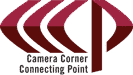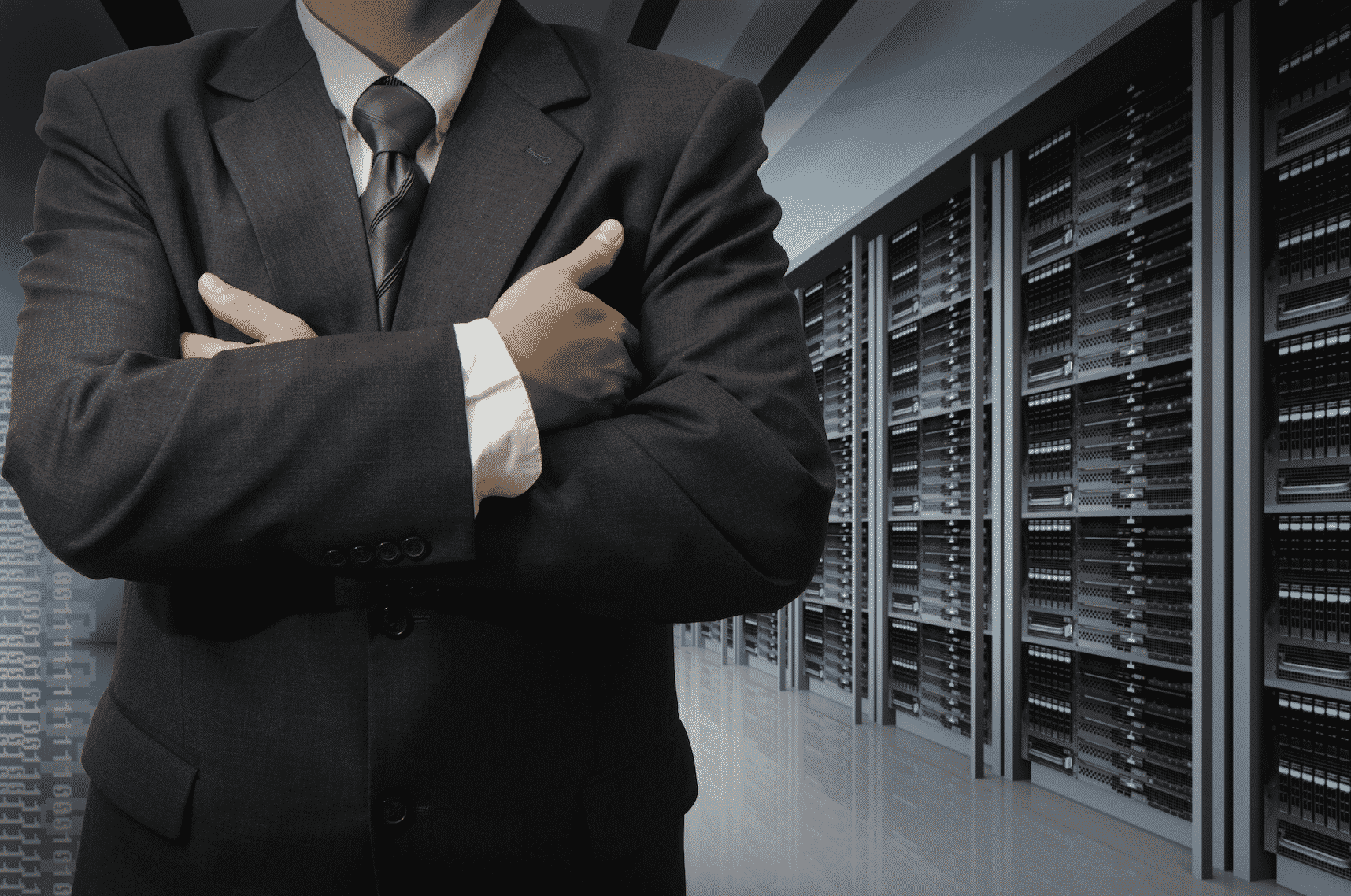Cyber security is at the forefront of many businesses’ minds. With attacks constantly adapting and evolving you must always be armed with an effective strategy to combat bad actors. Cyber criminals target businesses of all sizes and nobody is safe. One breach can cause crippling consequences that leave your business in shambles. Being educated on what threats litter the cyber landscape is the first step to avoiding a breach. Join us as we take a closer look at three of the most common types of attacks so you can better recognize a threat.
Supply Chain
Bad actors placing malicious codes or perhaps a malicious component into a piece of trusted hardware or software is considered a supply chain attack. This form of cyber security breach is becoming increasingly more common and by compromising a single supplier, spies can hijack distribution systems. This, in effect, creates a trojan horse situation where any application sold, any software update pushed out, or even the physical equipment being shipped out is infected. Hundreds or even thousands of victims can be impacted with one well-placed intrusion which creates a springboard to the networks of supplier’s customers. The fact that you must trust every vendor whose code is on your machines in addition to trusting every vendor’s vendor makes supply chain attacks especially scary and tough to deal with. The increased number in supply chain attacks can be in part attributed to improved defenses against more traditional assaults, leaving hackers no option but to look elsewhere. Also, it’s appealing to bad actors that supply chain attacks offer economies of scale, meaning they only hack one software supplier to get access to numerous networks. Many argue the solution to these attacks is more organizational than technological. Companies and government agencies must hold high standards and vet their hardware and software suppliers.
Ransomware
When data gets held hostage in exchange for money this is a type of malware known as ransomware. Unless the attacker’s demands are met, there will be threats to publish, block, corrupt data, or prevent a user from accessing their computer. Ransomware is often conducted through phishing emails where malicious attachments infect a computer upon being opened. When a user visits a website that is infected and the malware from the site is downloaded and installed without the user even knowing about it, that is considered drive-by downloading. This method is also notorious for spreading ransomware. Social engineering plays a big role in ransomware as well. Commonly, emails or texts are used to scare the target into sharing sensitive information, opening a malicious file, or clicking on an infected link. Ransomware attacks can be crippling and are increasing at an alarming rate. In 2019 the number of ransomware detections were up 820 percent and organizations around the globe are expected to be out $20 billion this year thanks to these attacks.
Here are a few ways ransomware can present itself:
- Scareware
Often the victim will be notified they have been exposed to a (fake) virus or another type of malware. This, in turn, manipulates the person into purchasing software they do not need by shocking, scaring, or causing them anxiety. In order to avoid this, you must second-guess claims of this nature unless they are sourced from a trusted virus protection service.
- Screen-Locking
As opposed to your regular screen, you may get a message demanding payment before you are allowed to access your device again. Often these messages claim to be from a law enforcement agency requesting that you utilize an online payment service to send money. Authorities advise that you do not pay the ransom and instead use a recent backup to restore your computer after wiping your system clean. Although it can be very frustrating being locked out of your screen and tempting to pay the ransom, you must understand the claims are from fake “agencies” and having your information backed up is critical to avoid the ransom.
- Encrypting Ransomware
In this instance, advanced encryption algorithms are used to encrypt the data on your device. Commonly, a note is given outlining how much must be paid and what steps need to be taken to be granted access to your files once again. A recent backup may once again be relied on in order get your computer functioning properly again without giving into any demands.
- Emerging Ransomware Threats
Unfortunately, ransomware threats have grown more severe and are constantly evolving as hackers readily adapt to new security measures. Ransomware-as-a service (RaaS) threats are becoming more common. This is where ransomware packages can be purchased or rented for people to unleash on anyone they want. Profits from the attack may be split with the RaaS provider. In addition, you can expect government agencies to be a popular target for bad actors. When even a small branch of the government is shut down, regardless of if it’s local or national, a plethora of people are affected. This can often force the hand of these agencies to pay the ransom in an effort to get back to normal as quickly as possible.
Zero Day Attacks
Software security flaws that the software vendor is newly aware of but there is no patch in place to fix the issue are known as zero-day vulnerabilities. These vulnerabilities are often the result of improper computer or security configurations and programming errors. Cyber criminals will seize the opportunity to exploit these holes if left unaddressed. Since developers have “zero days” to fix the freshly exposed problem, one that may have already been targeted by hackers, the phrase “zero-day” is used. Once publicly known, vendors must react swiftly to patch the problem and protect their users. When a remedy is not come up with in time and the hackers execute a successful breach it is known as a zero-day attack. In order to help stay protected you should download the most recent software releases and updates. Additionally, you should properly configure security settings for your operating system, internet browser, and security software. Proactive and comprehensive security software should be installed along with practicing safe and effective personal online security habits.
ACP CreativIT and CCCP are happy to help you build a cyber security defense plan to keep your organization’s data safe and avoid devastating consequences. Contact us at contactus@cccp.com to talk to one of our experts today or visit our cyber security page here.
Source one: click here
Source two: click here
Source three: click here