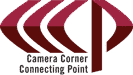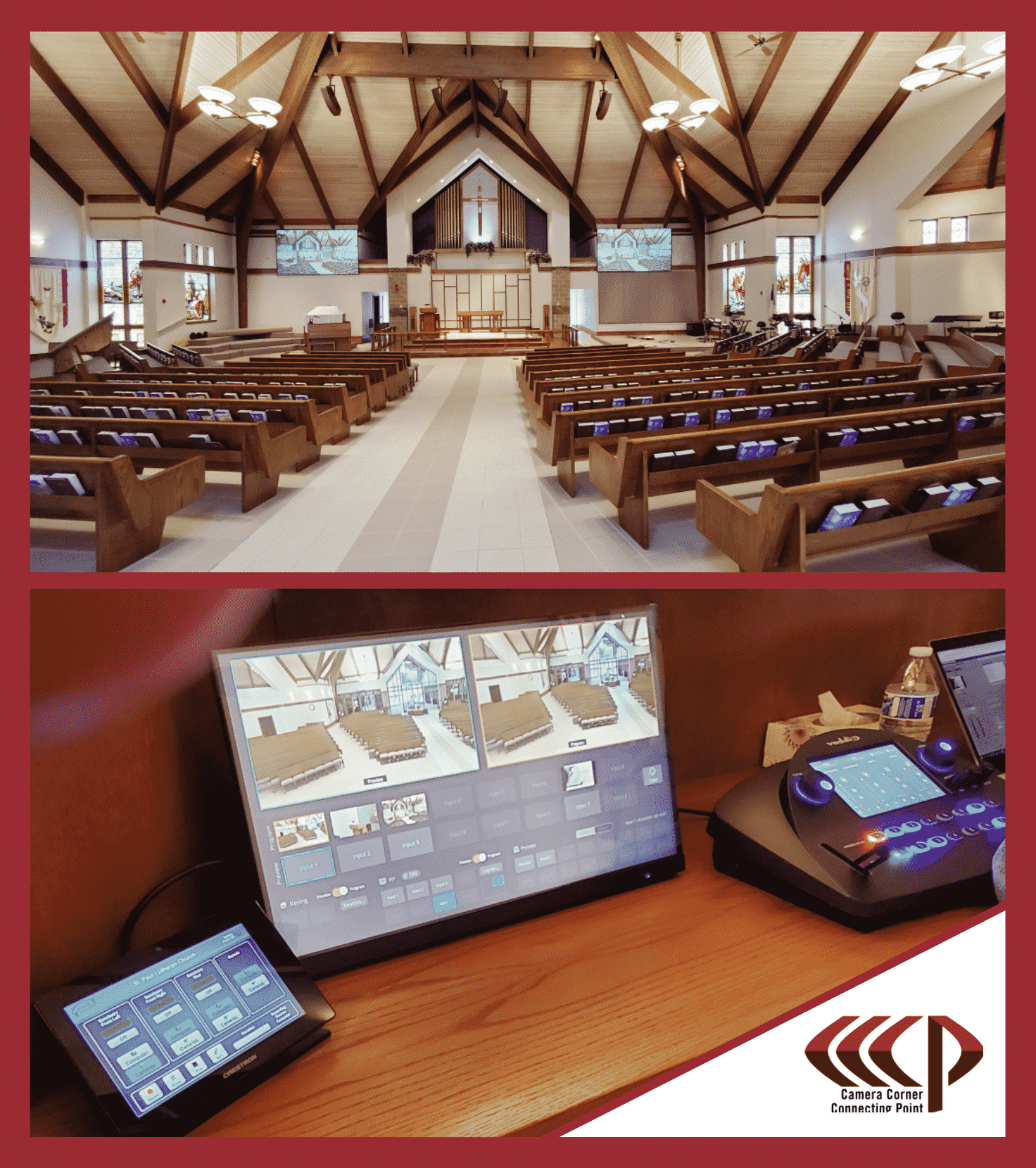Many people have been attempting to adapt to this new COVID-19 lifestyle and churches are no exception. One of the biggest questions churches have been faced with is figuring out how to keep members that can’t attend still engaged. As a result, streaming has become a very important priority for many churches in recent months. Livestreaming has many benefits such as expanding your church’s reach, achieving specific goals your church might have and your members can find it very convenient. In fact, a brand-new church might find it beneficial to upload sermons on their website to build a following before livestreaming. This may be an intimidating task for a church with concerns over not having resources to effectively do a livestream or limited knowledge about how to get the ball rolling. There are many factors that unite to create a great experience for all who tune in. You may have many questions, but no need to worry! We will lay out the blueprint for setting up your livestream or recording.
Costs and Camera Options
Right off the bat you may ask yourself, “How much is this going to cost us?” The cost can vary greatly, but the good news is it doesn’t cost much to get started! Since recording sermons could be a monumental platform to communicate to your church members, you may need to take a deeper look at creating space in your budget to make things come together the right way. Many of your church attendees would be appreciative of having the ability to tune in from the safety of their homes, especially those at greatest risk for complications from COVID-19. In general, the low end of this project would be in the neighborhood of $5,000 for a limited system with our installation help, and can exceed $25,000 depending on how many cameras are used and what you want done with the video. It’s important to discuss this with your team to ensure they’re okay with taking on this size of an investment. We will break down more specifics when it comes to costs later on. Some may suggest trying to take on this project with internal resources and existing equipment. Just know CCCP is here if you need us, and we are happy to help give your recordings a professional feel with unmatched audio, visual and camera angle capabilities.
The camera is the most important piece of equipment for livestreaming. After all, without a camera, there’s no way to broadcast or livestream! Starting with a smartphone may be an option if you are on a tight budget. However, you have quite a few different types of cameras to pick from, including webcams, DSLR (digital single lens reflex) cameras, camcorders and PTZ (pan-tilt-zoom) cameras for a much better viewing experience. With webcams you are limited on where they can be placed, causing them to be somewhat tricky to deal with. Webcams are one of the cheaper options available for this reason and usually can be purchased for around $100. A DSLR camera is for high-quality photos and videos. Most professional photographers rely on these types of cameras to provide them beautiful and vibrant visuals. DSLR cameras will typically require someone to operate the camera during the service. Another option is a camcorder, which is more specifically designed for shooting videos. We would recommend the professional series of camcorders instead of consumer brands, as it gives you more options for resolution, inputs, outputs and integrating with other equipment. Panasonic makes a great line of professional cameras for high-quality video. Prices most often range from $1,000 to over $3,000 for DSLR cameras and professional camcorders. PTZ cameras are designed to have mounted cameras in strategic areas of the church while a camera controller at the tech booth moves the cameras to catch specific areas of the church on video. These high-tech cameras provide an awesome viewing experience! Sony, Panasonic, PTZ Optics, Marshall and Lumens are all good manufacturers in PTZ cameras. PTZ cameras start around $2,000 and range to above $4,500. One advantage to PTZ cameras is that one operator can control multiple cameras through a single controller. CCCP has installed several of these different types of systems for businesses in the area. Take a look at some of our work using the links below!
- St. Paul Lutheran Church Sheboygan Falls- Vaddio PTZ camera– 30x zoom: https://www.youtube.com/watch?v=arWsYtqocd8
- St. Willebrord Catholic Parish Green Bay – Panasonic PTZ: https://www.facebook.com/111590832215202/videos/280814486467784
- Morrison Zion Lutheran Church – Marshall PTZ cameras 20x zoom: https://www.youtube.com/watch?v=JZph51s8pgU
Factors Involved in Creating a High-Quality Final Product
If you have multiple cameras and want to be able to display your presentation slides things tend to get more involved in terms of equipment. A production video switcher may be needed that will take your video inputs and allow you to switch to different camera angles. The benefit of having multiple sources is the ability to set up a secondary camera shot while another camera is live. An additional benefit of having multiple cameras or video sources is a general upgrade to the overall quality of the service production itself. Many churches are going with this option since this is their only means of having a church service for their members and they want to provide the best experience possible. CCCP designs many of these systems for churches and the typical cost will start at $10,000 to over $25,000 depending on the needs with installation, set-up and training. CCCP’s team can be a great resource for helping you determine your needs if you want to take production quality to the next level.
Audio is also a huge part of your livestream that should not be overlooked. If your livestream has audio that can’t be heard, is echoing, is distorted or overall unable to be made any sense of many people will turn the livestream off right away. There are numerous ways to tackle audio for recording your services. One option is a boundary microphone which will pick up all sounds in the church and is only ideal if the presenter is the only one audible during the service. Another microphone option would be lavalier microphones (clip-on) or handheld microphones. These do an excellent job of picking up the voice of the presenter.
If you are using a microphone you will need the ability to take the microphone and convert the audio into a USB signal for your PC. There are many ways to accomplish this with an audio-to-USB converter, but there are a lot of limitations that come along with it. That’s where a sound system comes in handy. If your church has an existing sound system there are ways to take the output of your sound system and convert it to the recording depending on the platform and set-up. This would be the ideal path to move forward with because there will be better control of your audio mix that goes into your livestream.
For a good lighting technique, try three-point lighting as it effectively lights the subject of your video without shadows. Three-point lighting uses a key light (main lighting, from 45º to one side of the presenter), fill lighting (from the opposite 45º side), and hair lighting or backlighting (from above and behind the presenter). You’ll have to play around with the brightness a bit to get everything just right so your members get the best view of your church. If you’ll be livestreaming more than just your pastor, you’ll need to install adjustable lighting or multiple areas of lighting that you can easily control from a single computer or tablet.
Video Encoder
Unless you have a camera that already has built-in video streaming, you’ll also need a video encoder. Video encoding is known as the process of converting digital video files from one standard digital video format into another. This creates compatibility and efficiency with a desired set of applications and hardware such as for DVD/Blu-ray, mobile, video streaming or general video editing. Encoding involves transforming the video and audio data by compressing it according to the specifications of the encoding standard chosen. Encoders come in two forms, a physical piece of equipment or software. Extron SMP encoders run a little pricier, but offer a lot of options for bringing in video and audio. Videon’s Versastreamer is a less expensive option and still very robust. Living as One is a newer platform that has become popular among churches for multiple campuses or single church platforms. They offer their own encoder in addition to a livestreaming platform for streaming to multiple locations. Newtek provides an all-in-one package that includes the encoder, cameras, controllers, video switcher, video software for production and more that many have had great success with.
With that being said, the software version for video encoding can be just as effective. If you’re subscribing to a livestreaming platform and use their software, you could be charged based on the length and number of services you stream. For stand-alone encoder software, pricing varies greatly from under $100 to over $1,000. If you go the route of software you will need a way to capture the video in order to bring it into you PC/Laptop and there are different ways to do that with Blackmagic and Magewell amongst others.
Choosing a Livestreaming Platform
Once your equipment is decided the next step is choosing your livestreaming platform. If your church currently has a website, you can design an area of your site for livestreaming. You might have to pay more for your website hosting as livestreaming does use much more bandwidth than a standard church website. If you don’t want to use your church’s website, you’ll need to compare services to determine what pricing structure and features work best for your church. When it comes to major livestreaming options for churches, you have several platforms to choose from including Living As One (starts at $99/month), Boxcast (starts at $99/month), Livestream by Vimeo (starts at $75/month), TruthCasting (starts at $25/month), StreamingChurch.tv (starts at $79/month) and Worship Channels(starts at $99/month). Some of these providers offer free trials to help you compare services which helps greatly to determine what path to pursue.
All of the services mentioned above are premium options which mean you have to pay for them. However, you do have a few free options, but they’re not intended for churches. While there are more free options available, the two most relevant to suit your needs include Facebook Live and YouTube Live. Facebook Live allows you to set up livestreaming events, including your church services. YouTube Live works similar to YouTube, except videos can be broadcasted live. Overall, you’ll get more dedicated support and better results with paid services. Free services can be useful if your budget is tight or if you have built up a large following on your social media platforms.
Additional Items to Consider
There are a few other things to keep in mind when livestreaming your church services such as always mentioning the option to donate online. This might include mentioning your church’s website URL, providing a text message number or simply having a button to your livestreaming profile so people can support your cause if they wish. You’ll also want to effectively market your livestream to boost views. This may involve social media marketing, commercials, direct mailers, or newspaper ads amongst other things. Make sure the message gets out to all who may be interested!
Need More Help?
CCCP is here to help you! We have a knowledgeable and experienced Audio Visual team that is here to help you with questions involving equipment, designing, installing, training, and so much more. CCCP has helped many churches, from small to large. We have staff that have worked in churches just like yours as the technical specialist, making us familiar with what you are going through and we are eager to help!
Please feel to reach out to us at av.salessupport@cccp.com or call us at 920-435-5353 so we can assist you with whatever questions or inquires you may have!