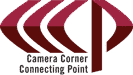Have you ever wondered what it would be like to work from the comfort of a sandy beach?
Perhaps you’re on vacation, but have a handful of important clients for which you want to remain available. What if you are on an important conference call that just won’t end, and you NEED to leave work to pick the kids up at school? The obvious answer is to make these calls from a mobile phone, one that you can take on vacation or to school with you, but it isn’t always preferable to carry two phones, or give out your personal phone number to co-workers and customers. Likewise, a business owner who has already made a significant investment in an office phone system doesn’t want his employees running up charges for cellular phone calls that could easily be made within the office by dialing another employee’s extension line.
Every one of these situations can be resolved with ShoreTel’s award-winning Mobility router. Openly compatible with all major PBX and UC vendors, ShoreTel Mobility allows users to install an app on their Android or iOS devices which enable the same great features on a cell phone that you would expect from your usual office extension. Using the ShoreTel Mobility app sends your call through Internet traffic using the nearest available WiFi, 3G or 4G data network, saving on long distance charges while allowing to make calls from your desk number without being anywhere near the desk.
Yes, we are a large ShoreTel dealer, but when we saw mobility and what it did for our customers, we decided that we also needed to install it for ourselves. Here’s a brief interview with a few of our own experts who each have their own experiences with mobility.