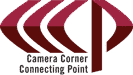Change isn’t easy, but it is inevitable, especially when it comes to computers. One of the most powerful skills to have in your arsenal is the ability to adapt to changes quickly, and without headaches. Here’s my top five tips to make learning new software a snap!
- Focus on Why You Do Something, Not Just What You’re Doing
I fully believe it is faster and easier to build on a flat, solid foundation than it is to build walls to meet the ground. By breaking a process into small chunks and paying attention to what each chunk of that process does, you will become more self-sufficient in the future. For example, we recently upgraded our cash register system at the store. In this new system, every transaction requires we enter a customer ID, salesperson ID, product bar code, quantity, price, and payment method. Learning each piece of the process independently results in a basic understanding of 3 completely different areas of the system. Next time I need to create a new customer ID, update my salesperson profile, or look up pricing & inventory levels, I’ll have a solid base to build up from. - Read Tool Tips
When you see a button and don’t know what it does, just rest your mouse over it without clicking. After a few seconds, you will see a small message explaining what the button does. If any particular screen has a lot of buttons you aren’t familiar with, print a screenshot, and label the buttons so you don’t need to wait for the tool tip to show up every time. - Look for Visual Cues
Pay attention to how things look and react, and look for patterns. Chances are a button with the same name in two different areas of the program, will do something similar in both places. You can learn most keyboard shortcuts by looking through pull-down menus and looking for hints like ‘ctrl+s’ or underlined keywords, ‘Save’. - Don’t Be Afraid
There is little that can actually be “broken” when it comes to software. Once you have a basic understanding of the program and what it does, feel free to explore. If you’re not sure what a button does, look for tool tips as discussed above or ask for help. If you have free time in front of a new program, try to recreate a problem you’ve seen in the past. Chances are what you’ve learned then will also apply to the new software. - Make It Fun
When you’re having fun, you experience less stress and feel more encouraged to continue on your work. Gamify your process by tracking a measurable metric or setting attainable goals. Avoid unrealistic expectations especially with your clients, customers, boss, or co-workers.