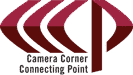If your computer crashed tomorrow, and all of the data on it was unrecoverable, where is your backup?
I ask this question to at least one person every day and while many think they have a backup, more often than not, they aren’t quite sure what a backup really is.
Actually, let’s rephrase that last statement. Most people know what a backup is, they’re just using the term incorrectly. I can remember when I was young and my dad having his first digital camera for Christmas. It was exciting! He could take seemingly limitless amounts of photographs without worrying about the cost of developing the pictures. Photography became a simple and easy process. If he didn’t get the picture right, he could check it on the back of the camera and just shoot again. After Christmas, he copied his hundred or so pictures to the computer, burned a “CD backup”, and everything was wonderful.
This was a great example of a proper backup. The pictures were in TWO DIFFERENT places; the hard drive of the computer, AND the CD backup. Nine months later, dad’s hard drive was getting a little full. The combination of our summer vacation, back-to school, and two children with August birthdays added up to several gigabytes of photographs taking up space on his precious hard drive.
Now, Dad is great about backing up EVERYTHING, so he wasn’t all that worried. He double-checked to make sure that he had burned a “CD backup” of all of his pictures, and deleted them from the computer. Problem solved! What he didn’t realize was that he really can’t refer to his stack of CDs as backups anymore. Those discs now contain the only copy of an entire summer and several holidays of family memories.
This is what I refer to as an ARCHIVE. We have successfully moved our files from an expensive hard drive to a considerably less costly CD, but what if that CD were to be destroyed. For years, we have known that after only 7 years, 10% of CDs fail. What happens, 15 years after these photos were taken, and it’s time to make the wedding slideshow? In our case, we were lucky. The discs weren’t used much and stayed in good shape, but what if they hadn’t? What if we had left them in a box in the basement, where the temperature and humidity aren’t all that stable? What if I had forgotten them in the car a few days while transporting them?
I’ve seen it happen, and it ain’t pretty folks. One of the hardest things I’ve ever had to do in my career, has been to tell someone that the only copy of their child’s first day of Kindergarten is gone forever. Or that they’ll never have a chance to re-visit their week long honeymoon in Europe. Or even worse, making someone place a monetary value on their memories. In many cases, even an “unrecoverable” hard drive or memory chip can be saved for a few thousand dollars by sending to to professionals like Gillware or Drive Savers.
So do yourselves a favor. When you “backup” your files, keep in mind where your original files are located. And when you “archive” your files, make sure you backup your archive. You’ll never regret it, and someday you may even thank yourself. Contact NetAssist for help in creating a backup plan.