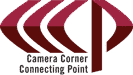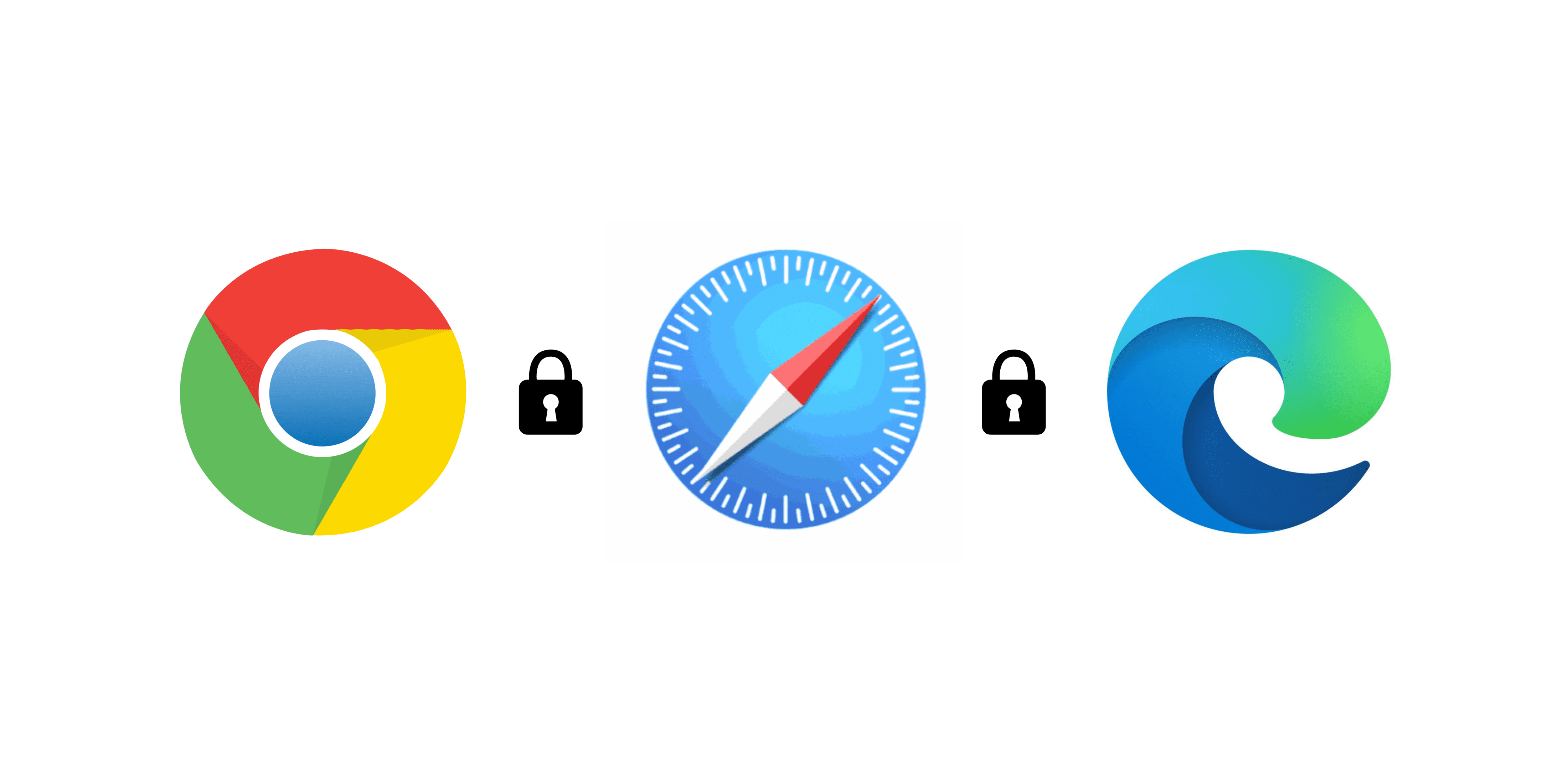The internet is a pervasive part of everyday life for nearly everyone now. It’s unavoidable (although there are times we wish it was), and oftentimes it’s easy to forget or ignore just how much of our personal information seeps into the fabric of our online lives. Chrome, Safari, and Edge are three of the most popular browsers today, and each has promised they offer the most secure, private connection possible to each of its users. Let’s take a closer look at the built-in cyber security measures that each browser provides, and decide if there’s a clear-cut choice when it comes to keeping our personal data safe.
Chrome, Safari, and Edge come pre-installed as the default browsers on Google products, Apple products, and Microsoft products respectively. According to StatCounter, Chrome is the most popular browser overall, accounting for 64% of the market share worldwide. Despite this, it still trails slightly behind Safari in the United States market specifically. Straggling behind both of them is Microsoft Edge, which accounts for just 4% of the world’s market share.
First, let’s go over the basic features that all three browsers offer.
- Protection from phishing and malware: Phishing refers to those pesky spam emails that try to get you to send money, give personal information, or click on malicious links by making the email look like it’s coming from a trusted individual or company. Malware is the malicious software or “virus” that you get from clicking on said links or visiting a spoofed website. Chrome, Edge, and Safari all offer basic protection from these sorts of attacks by recognizing them, providing warnings when you’re about to click a malicious link or visit a spoofed website, and stopping the automatic download of malicious software.
- Sandboxing: This term refers to part of the filtering process of good vs bad software. This security measure completely isolates the suspicious software from your server, making it even more difficult for the malware to infect your computer.
- Permissions: All three browsers have built-in permissions so that no website can use your camera, microphone, or store cookies without you giving express consent. This is a basic feature that has been around for a long time, but it’s an important one. It means the days of tape-over-the-webcam are basically a thing of the past (depending on how much you trust this feature).
- Password storage: All three browsers offer some level of password storage. Oftentimes, people forego one of the biggest factors of cyber security–a strong, unique password for each of your accounts–because it’s too much of a hassle to keep track of all your different passwords. With this feature, it’s easy to come up with secure, unique passwords and keep them stored in one place, without the worry that you will lose or forget them.
Chrome’s X Factor
- Customization: As with most products that Google engineers, Chrome offers a healthy amount of customization. This means it’s simple to turn features on and off, add extensions, and generally customize your cyber security to your liking. Edge offers some level of customization as well, but Chrome seems to provide the smoothest and most extensive experience in this department.
Safari’s X Factor
- Safety Reports: In Version 14 of Safari, which dropped in late 2020, Safari built in a safety report for its users; detailing how many trackers Safari stopped from nabbing your information, and which sites have put you at the biggest risk. This allows the user to be more engaged in their cyber security.
Edge’s X Factor
- Native Hardware Isolation: Edge is currently the only browser that offers native (built-in) hardware isolation. This feature is basically an extra extension of sandboxing, offering protection for your actual hardware such as your CPU and RAM. This protects not just your online data, but your actual computer as well. This also makes Edge a great choice for businesses because it provides an extra layer of protection when collaborating and using company-provided computers.
Is there a clear answer for which browser is the most secure?
Edge, and especially Chrome, have a little bit of an “edge” over Safari, if only when it comes to customization. For iPhone and Mac users, Safari may be the best choice because of the level of integration into the Apple ecosystem–universally, Apple products work best with other Apple products. For Android and PC users, taking advantage of those customization features on Chrome and Edge will give you a definite advantage in your cyber security. Overall, all three browsers have a strong cyber security base, and there doesn’t seem to be a browser that experiences significantly more security breaches than another–which is what matters at the end of the day. The differences are pretty negligible if one is active in keeping their own data safe. The most important things are to go back to the basics: be aware of phishing and malware schemes, don’t click on suspicious links, and have strong, unique passwords along with two-factor authentication. Browse away, and stay safe!
Source one: click here
Source two: click here
Source three: click here
Source four: click here
Source five: click here